Set up Live Notifications. Alerts, Email, MQL5 and Telegram Notifications.
You can configure the NNFX Algo Tester to send you notifications whenever an entry is placed on the market. You will also be notified if there is an error has occurred that stops the software from running.
This feature is only available for Ultimate Users.
There are currently 4 different types of notifications in the NNFX Algo Tester: MT4 Alerts, Email Alerts, MQL5 Notifications and Telegram Notifications.
- MT4 Alerts: This type of alerts are displayed in a separate window directly in the MT4. They are simple alerts that do not require any additional configuration. To enable this feature just activate the option "ALERT NOTIFICATION" on the NNFX Algo Tester settings.
- Email Alerts: By activating this type of alerts in the settings, enabling the option "EMAIL NOTIFICATIONS", the NNFX Algo Tester will be able to send an email directly to the address that is configured.
This type of alerts requires additional configuration, which is done directly on the MT4 in Tools -> Options -> Email tab.
To activate it, check the Enable box and fill in all the fields (SMTP server, SMTP login, SMTP password, From, and To). The "From" and "To" can be the same email address. See the example below:
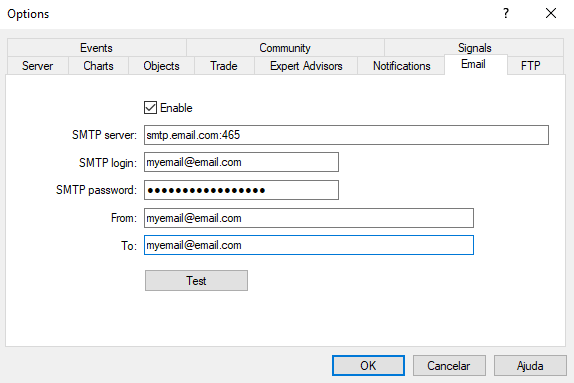
Pro Tip: You can use the "Test" button in this tab to make sure that everything is working fine.
- MQL5 Notifications: This type of notification uses the MQL5 service and allows you to receive alerts on official MQL5 applications, on your smartphone for example.
This is very useful and relatively simple to configure. To activate this type of alert you must enable the "MQL5 NOTIFICATION" option on the NNFX Algo Tester settings. Then you should go to Tools -> Options -> Notifications tab.
Check the option "Enable Push Notifications" and put your "MetaQuotes ID". You can find your "MetaQuotes ID" directly on the app in the "Settings -> Messages" section.
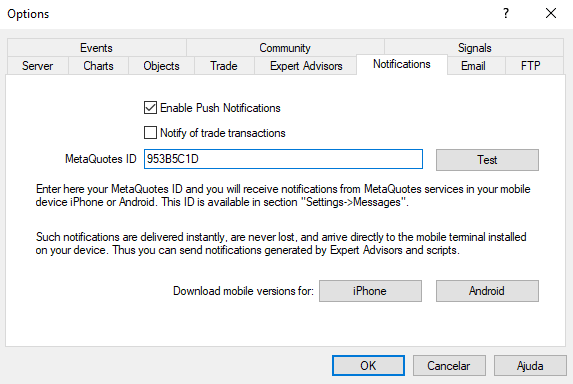
You can download the apps here:
iPhone: https://apps.apple.com/us/app/metatrader-4/id496212596
Android: https://play.google.com/store/apps/details?id=net.metaquotes.metatrader4&hl=enAttention: This type of notification is limited by MetaQuotes services, for that reason there is a maximum frequency of notifications per minute that should not exceed 10 notifications and 2 notifications per second. This shouldn't be a problem but if your algorithm produces a lot of orders, it is advisable to select another notification type.
- Telegram Notifications: Telegram is a free cloud-based instant messaging service. Telegram notifications allow for greater flexibility and have no message limits. However, they require the creation of your own channel on Telegram so that they can receive NNFX Algo Tester notifications.
To activate "TELEGRAM NOTIFICATION" on the NNFX Algo Tester you must first add the telegram address in the settings.
Go Tools -> Options -> Expert Advisors tab, and add the following URL:
To configure Telegram notifications, two extra parameters are needed, the "TELEGRAM TOKEN" and the "TELEGRAM CHAT ID". To obtain them, you must install the Telegram application. And open an account (if you already have an account, you don't need to create a new one). To know these two parameters there are two Telegram bots to help us: BotFather and userinfobot.https://api.telegram.org
You can see in the image below the necessary steps to obtain the parameters and create the channel in order to receive the notifications.
To get your "TELEGRAM TOKEN" open the Telegram app and look for the BotFather. Click Start, you can see the various accepted available.
To create your bot type: /newbot
Then choose a name and then a name for your bot. And done, you will get your Token that you can use on the NNFX Algo Tester. See the image below.

To get your "TELEGRAM CHAT ID" open the Telegram app and look for the userinfobot. Click Start, and you will see your Chat ID. Take a look at the image below.

Note: You can edit (description, permissions, icons, etc) your bot using the BotFather.
Attention: It is mandatory to send a message to your bot before the NNFX Algo Tester can send notifications. To do this, open the chat and click "Start". You can find the chat after creating the Token (t.me/yourbotname).
Pro tip: You can enable multiple types of notifications simultaneously.