Indicator Parameters - Using an indicator together with a moving average (MA)
Moving averages are lines generated from an indicator element. It is possible to add a MA to our indicator and thus create a different form of use. This is necessary for some indicators included in the software and also for the LINE CROSS WITH MA custom option.
The configuration of a moving average involves two different parameters, the MA Period, and the MA Method, both of which must always be indicated.
You must enter the two MA parameters (MA Period and MA Method), in this order, separated by a comma.
| Moving Average Period | Moving Average Period Parameter |
| Period number | 5, 12, 25, etc. |
| Moving Average Method | Moving Average Method Parameter |
| Simple averaging | SMA |
| Exponential averaging | EMA |
| Smoothed averaging | SMMA |
| Linear-weighted averaging | LWMA |
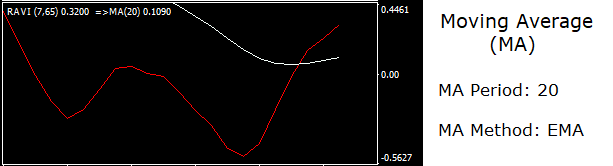
You can see in the image above a moving average (silver line) applied to the indicator (red line). In this case, an Exponential Moving Average is being use with a period of 20. The configuration in this case would be: "20,EMA".
Note: The MA parameter should only be used for indicators that do not already include one. If the indicator you want to use already includes a MA then it will work as a simple line.