Strategy Tester Configuration (for Backtest)
Your backtest setup starts at the MT4 Strategy Tester. Here we can choose the symbol (Forex pair, for example) that will be used in the backtest, as well as the time frame (period), spread, and backtest start and end dates.
Strategy Tester Configuration Steps:
- In MT4 open the Strategy Tester window, View -> Strategy Tester (CTRL+R)
- After the window opens, make sure you can see all the options. To do this, enlarge the window, like this:
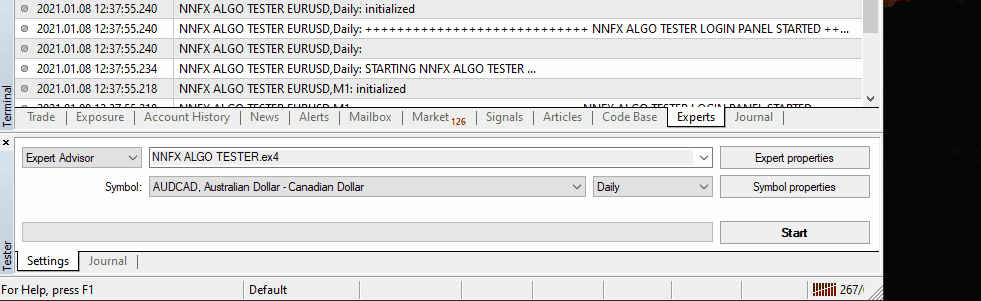
- Select the "Expert Advisor" option on the left and then the "NNFX ALGO TESTER.ex4".
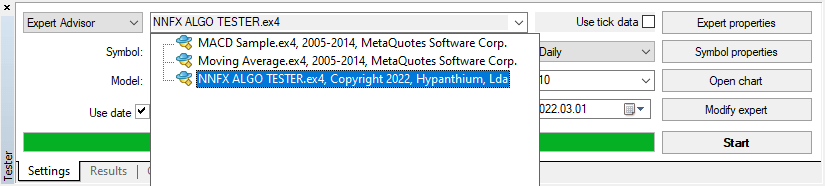
- Choose the Symbol you want to use from the drop-down menu.
The dropdown menu reflects the symbols shown in the MT4 Market Watch window (CTRL + M). If the symbol you want is missing, right click inside Market Watch and activate the "Show all" option. Then restart MT4. All instruments made available by your broker should then appear in the selection menu. - Select the Time Frame (Period) you want to use for the backtest. MT4 allows you to choose 1M, 5M, 15M, 30M, 1H, 4H or Daily.
- Choose the Spread (in points). It is advisable to choose a fixed spread such as 30 or 50 for backtesting. The "Current" option is not recommended since it produces a different result for each backtest.
- Choose the backtest period Start and End Dates (From, To). You should choose a period for which you know historical data is present in your MT4. It is advisable to have at least 1 year of historical data before the start date so that the indicators work correctly. (A 200-period moving average, for example, requires at least 200 days of historical data to give a value on the daily chart.)
- Choose the Test Model you want to use. The Open Prices Only model is advisable for beginners. (Learn more about the available models, Open Prices Only and Every Tick). NOTE: The Control Points model should not be chosen as it produces inconsistent results.
- You can activate the Visual Mode by checking the "Visual Mode" option, and adjust the speed of visual mode using the adjacent slider. If you want to do an Optimization, check the "Optimization" option.
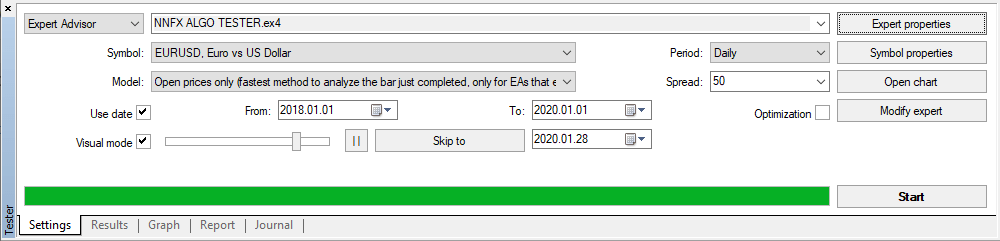
Next Step: SEPUT YOUR ALGORITHM
Setup your algorithm:
To access the NNFX Algo Tester settings for backtest, open the Strategy Tester window and click the "Expert properties" button.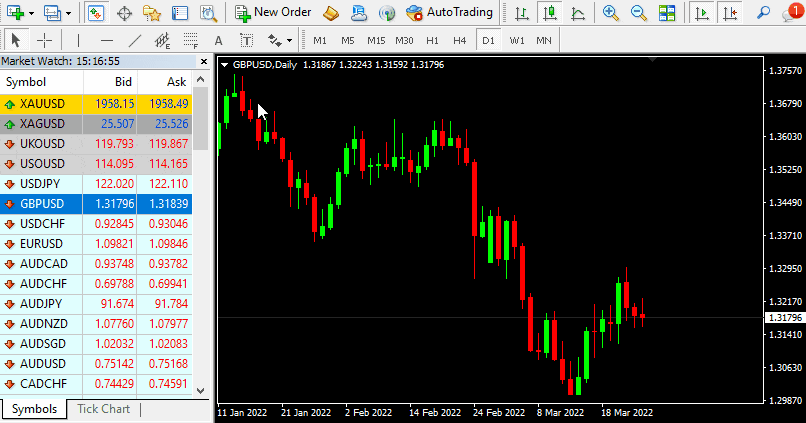
Next Step: NNFX Algo Tester Configuration