Indicator Parameters - Setting up the indicator inputs (Set file configuration)
The NNFX Algo Tester allows you to configure indicator inputs in two different ways: Manually or via Set files.
If you prefer to configure the indicator inputs manually click here.
Using Set Files
You can also use a Set file to configure the indicators inputs. You can change the values in the indicator's settings window as you wish and then create the Set file by clicking on the "Save" button in the indicator properties.
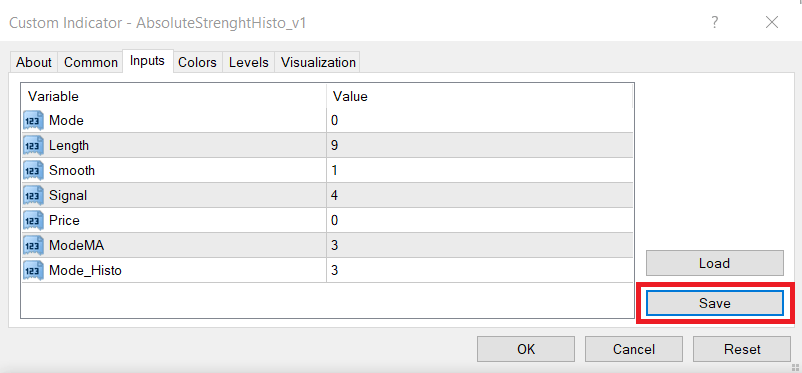
After clicking on the "Save" button the file must be saved in:
MT4 Common folder/files/NNFX Algo Tester/Set Files
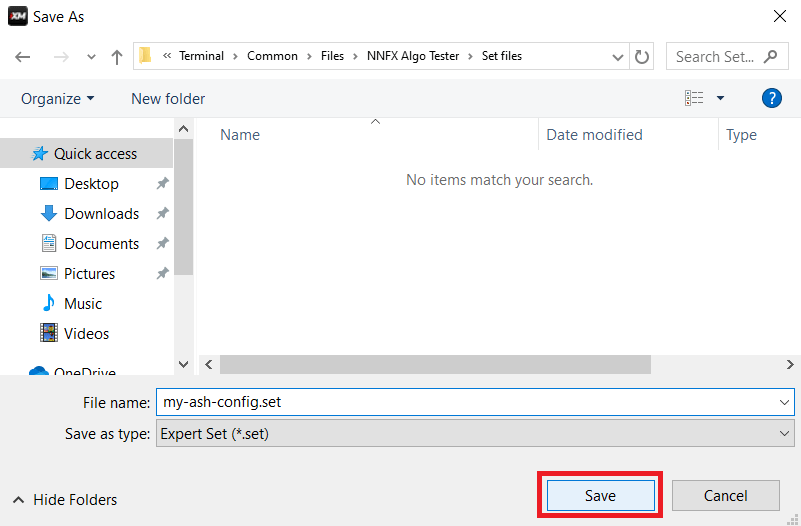
Pro tip: You can easily access this folder by clicking the "Open Folder" button on the NNFX Algo Tester Login Panel.
To use the Set file in the NNFX Algo Tester, use the file name instead of the inputs.
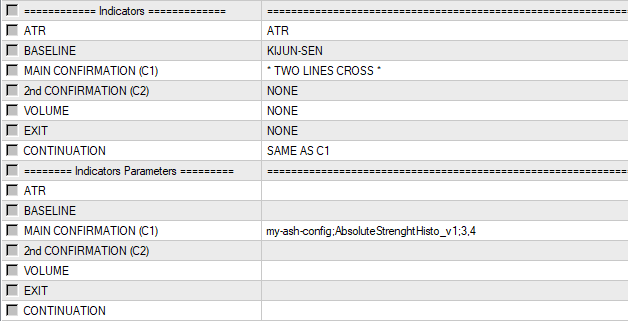
Pro tip: You can use Set files for both included indicators and custom indicators.
Note: You can optimize indicator parameters using Set files. To do this, open the .set file in a text editor (ie. notepad), and replace the value of the input you want to optimize with the Optimization Input (INPUT_1, INPUT_2, etc). After that you will be able to optimize that input in the NNFX Algo Tester following the usual configuration.