Indicator Parameters - Setting up the indicator inputs (Manual configuration)
The NNFX Algo Tester allows you to configure indicator inputs in two different ways: Manually or via Set files.
If you prefer to configure the indicator inputs using Set files click here.
Manual configuration
To find out which indicator inputs you want to use, double click on your indicator in the “Navigator” window (CTRL+N) in MT4. This will open the indicator's settings. Then click on the “Inputs” tab. Make the desired changes to the indicator values and then copy them in order (top to bottom) to the "Indicators Parameters" section of the NNFX Algo Tester, separating each value with an unspaced comma. You can see an example in the following image:
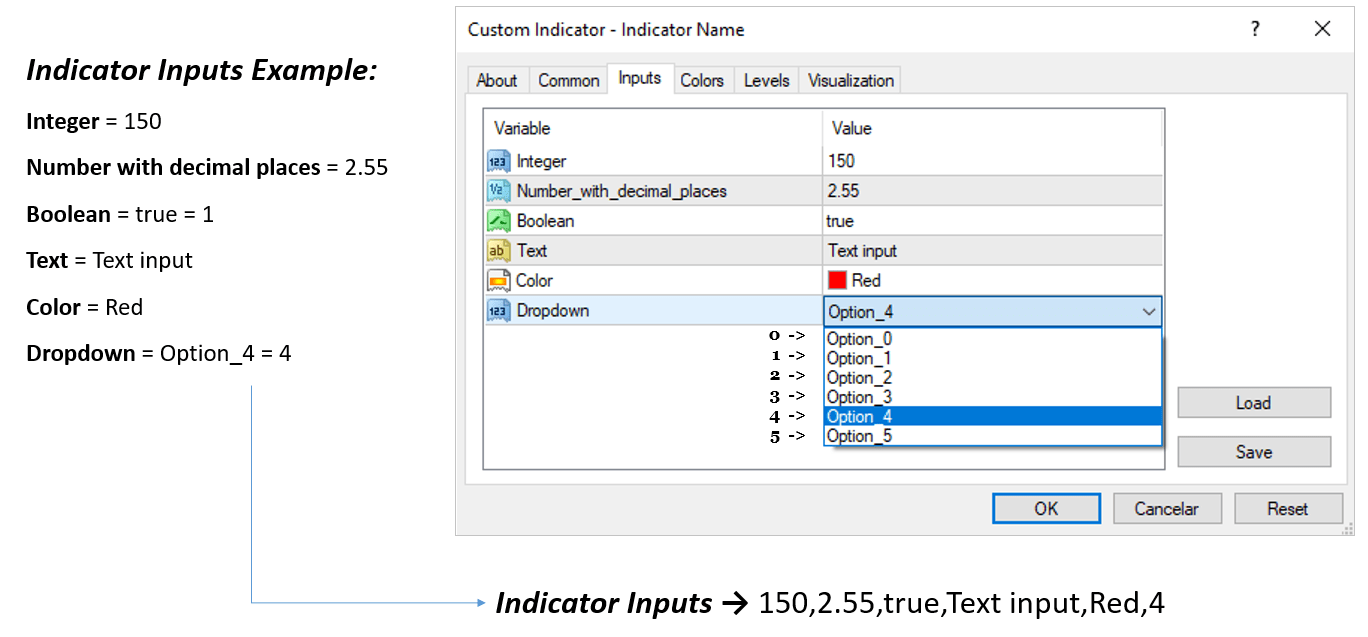
As you can see, there are 6 different types of inputs:
| Types of inputs | Example |
| Integer | 100 or 40 or 321 or 77 etc. |
| Number with decimal places | 2.5 or 12.111 or 1.75 etc. |
| Boolean | True (or 1) or False (or 0) |
| Text | InputText or STRINGText. |
| Color | Blue or Black or LightGreen etc. |
| Dropdown | 0 or 1 or 2 etc. |
When setting up the indicator inputs, you should pay attention to the following:
- In a boolean input there are only two possibe choices, True or False which is the equivalent of 1 and 0 respectively (True = 1 and False = 0).
- In a text input, it is not allowed to insert commas or semicolons.
- In an input color, it is possible to choose any color within the “Web Colors”. The desired color should be written. Attention: this input type is case sensitive.
- If the desired input is inserted in a dropdown then the input position should be indicated. The position is counted from the number 0 so the first option in a dropdown will have the value 0, the second 1 and so on.