What is the Backtester Panel?
The Backtester Panel is an indicator that is part of the NNFX Algo Tester software, allowing the user to control the backtest more easily, checking each entry, placing manual entries or blocking automatic entries. It is also possible to change some money manegement parameters during backtest using this tool.
The Backtester Panel is included in the ZIP file and is installed automatically. The Backtester Panel does not work without the NNFX Algo Tester, but the NNFX Algo Tester can work without the Backtester Panel without any problem.
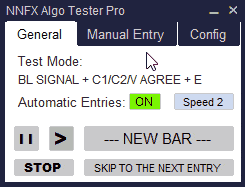
To use the Backtester Panel, this indicator must be placed in your MT4 indicator folder and Visual Mode must be active. In addition it is important that the speed slide is set to maximum speed (the Backtester Panel will control the speed during backtest).
The Backtester Panel will be placed on the chart automatically at the start of the backtest. The user can choose to start the backtest in full screen or not using the NNFX Algo Tester settings. You can disable the Backtester Panel by selecting the "DON'T SHOW" option in the Miscellaneous section of the Expert properties window.
The Backtester Panel allows the following Hotkeys (Keyboard Shortcuts):
| Hotkey | Action |
| N | New candle |
| M | Pause/play backtest |
| CTRL + ALT + B | Place a buy entry |
| CTRL + ALT + S | Place a sell entry |
| CTRL + ALT + C | Close all trades |
| CTRL + + | Increase speed |
| CTRL + - | Reduce speed |
| J | Max Speed |