Indicator Parameters - What are Buffers and what are they for?
Indicator Buffers are numerical representations of indicator features such as lines, bars, balls, etc. An indicator can have several buffers or just one.
The buffers that are required for custom indicator to function in the NNFX Algo Tester can be seen in the MT4 Data Window (CTRL+D) or by hovering over line/bar/ball/etc. until the Buffer name appears.
All custom indicators require at least one buffer in the "Indicators Parameters" section. If there are two buffers, the buffer representing the BUY line/bar/ball/etc should be placed first followed by the buffer representing the SELL line/bar/ball/etc. Buffers should be separated by an unspaced comma.
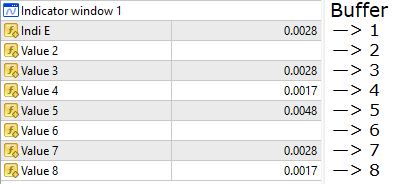
Example: If the indicator shows two bars to create a signal, then you need to know which buffers represent these two bars. To find out, simply place the cursor on each bar and check where the buffer is in the Data Window. If the buffer names are in the first and second position in the Data Window, then the buffer numbers will be 1 and 2 respectively. Take a look at the image below.
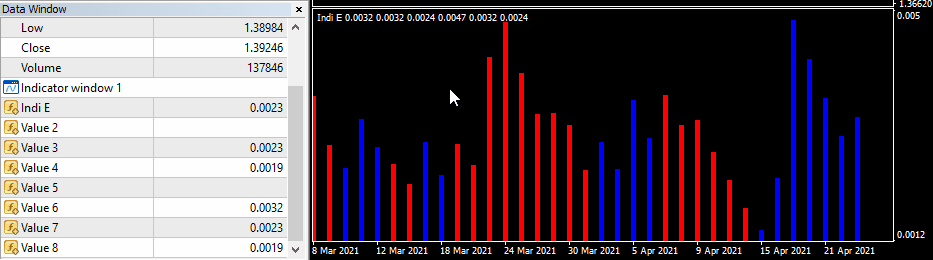
You can see in the image above that the indicator has 8 different buffers. The values that each buffer has vary according to the position of the mouse. We can see that in this case the red bars are represented by buffer 2 and the blue bars are represented by buffer 1.
Note: When configuring a custom indicators, only the Buffer number (which corresponds to its position in the Data Window) is required. Do not indicate the buffer name or its value.